What is iPhone DFU mode?
DFU mode is a state that you can put your iPhone into where it can interface with iTunes but does not load the iPhone operating system or boot loader (this is what really differs DFU mode from recovery mode). DFU stands for Device Firmware Update.
What is DFU mode used for?
The primary reason people need to access DFU mode on their iPhone is to change the firmware on the device. This can serve to downgrade to a prior iPhone firmware and operating system, or to use a custom firmware that is required for a jailbreak or SIM unlock. For instance, if you got the iPhone OS 4 download installed and decided you would rather have a prior version of the firmware on your iPhone, you would need to do this through DFU mode.
How to enter iPhone DFU mode
- Connect the iPhone to your computer and launch iTunes
- Turn the iPhone off (hold down the power button at the top of the iPhone)
- Hold down the sleep/power button and home button together for exactly 10 seconds, then release the power button
- Continue to hold down the Home button until a message appears in iTunes telling you an iPhone in recover mode has been detected
- When you are in DFU mode your iPhone screen will be completely black
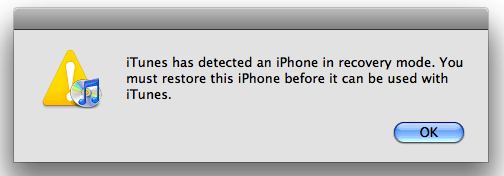
 Even though the screen is black, that doesn’t mean the device can’t be interfaced with either iTunes or a custom firmware client (for jailbreaking, etc).
Even though the screen is black, that doesn’t mean the device can’t be interfaced with either iTunes or a custom firmware client (for jailbreaking, etc).Remember that if you see the restore logo, iTunes logo, or any message on the iPhone screen, you are not in DFU mode but standard Recovery Mode. Again, DFU mode is signified by having a completely black screen on the device. If anything else is the case, repeat the steps above until you enter into DFU mode successfully.
Exit DFU mode on iPhone
The simplest way to exit out of DFU mode is to hold down the Home and sleep/power buttons on the iPhone while connected to iTunes. Then just hit the power button as and this should reboot the device as usual.
And if you’re curious, yes this works all the same on an iPod touch.
The most common use for DFU mode is to jailbreak. It’s not unusual for people to buy an existing iPhone and jailbreak the device to use the phone on another network or overseas, this is often a cheaper way to get an iPhone than to sign into a contract with AT&T, pay roaming charges, or pay the full iPhone 4 price. This is assuming you can find someone with the new iPhone that will sell it, considering how tight iPhone 4 availability and demand is at the moment, that might be difficult!
No comments:
Post a Comment